Warning: Use of undefined constant full - assumed 'full' (this will throw an Error in a future version of PHP) in /home/453190.cloudwaysapps.com/aqvyrbnqhw/public_html/wp-content/themes/dgwork/template-parts/content-single.php on line 18
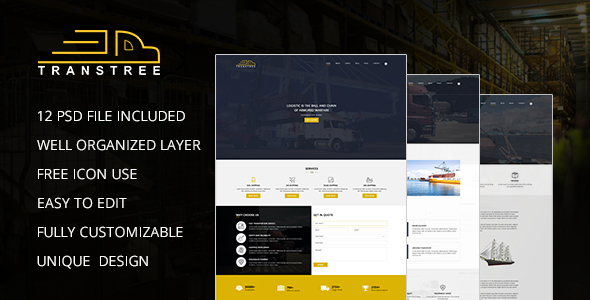
Trans Tree PSD Template Introduction –
Trans Tree is PSD template created for trucking, logistics, transportation service provider companies and the small freight businesses. It has a wide range of homepage layouts that will suitable for any size of the transportation company. Even if your company operates ocean freight, air freight, whole supply chain management, overland network or all in together, you’ll absolutely find a layout that will suit for all your needs. We have done deep research over a wide range of websites from this industry to insure we have all needed design options and features covered. In this PSD you’ll find quite interesting design elements, like Home, About , Service , Blog , Single_Blog , Event , Histroy , Supplier Chain Management , Warehousing , Error , Contact, flat trucking icons that are used for services and some lists that are included within this file with many more interesting options. Trans Tree is based on Bootstrap 1170 grid, which is included as a layer and guides in this PSD Trans Tree website builder. All files are neatly organized and layered and we believe it will be simple to use and edit them. We have also incorporated additional home pages with different colors – blue, red and green. There are also eight header options which are placed in a separate PSD file, so you can easily edit them to your requirements. Additionally, you can use this PSD for all type of blue-collar websites and all industry type.
Trans Tree includes 11 PSD files:
01. Home 02. About 03. Service 04. Blog 05. Single_Blog 06. Event 07. Histroy 08. Supplier-Chain-Management 09. Warehousing 10. Error 11. Contact
Font Name- Open Sans, Raleway
Free Icon use- Flaticon



