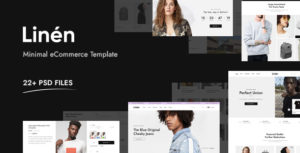Warning: Use of undefined constant full - assumed 'full' (this will throw an Error in a future version of PHP) in /home/453190.cloudwaysapps.com/aqvyrbnqhw/public_html/wp-content/themes/dgwork/template-parts/content-single.php on line 18

“MaxNews | News & Magazine PSD Template” is an Awesome Creative Design for website of News & Magazine Company, Corporation, Company Profile, Blog, Gallery Photo, Agency and much more…
MaxNews is a Creative Modern and Elegant PSD Template. MaxNews PSD Template designed for convert into WordPress, Joomla, Magento, Other systems, Other Purpose, Etc… In line with Modern Design Trends, Color Fresh and Dynamic, Creative + Detail Layouts and Super Clever, Super Clear – Clean – Elegant! This one will be an amazing choice!
MaxNews PSD Template Features
- 32 Stunning Perfect Pixel / Detail Layered PSDs.
- Based on 1170px Grid System.
- 6 Elegant Homepage Versions.
- 4 Elegant Shop Layout.
- 3 Great & Clear News Layout.
- Unique and Modern Style.
- Super Clear and Clean Layout.
- Awesome and Creative Design.
- Easily customizable Photoshop files.
- Every page is fully layered and organized with proper names.
- This PSD Template is perfect for convert into WordPress, Joomla, magento and other systems… to make website of Creative Corporate, Corporation, Organization, Company Profile, Personal Portfolio, News / Magazine, Blog, Gallery Photo, Agency, Etc…
- Strange and unique interface, streamlined and impress.
- Pixel Perfect.
- Fully Customizable.
- Free Google Fonts.
- Retina Ready.
- Free Font Based Icons.
- Great Support 24/7.
- Easy to find the files name, folder, layers, groups.
- And many more…
PSD Files Included
01_HOMEPAGE (10 PSDs)
- 01_01_default.psd
- 01_02_fashion.psd
- 01_03_sport.psd
- 01_04_techology.psd
- 01_05_video.psd
- 01_06_boxed.psd
- 01_07_menu_dropdown.psd
- 01_08_mega_menu_1.psd
- 01_09_mega_menu_2.psd
- 01_10_search_box.psd
02_CATEGORY (5 PSDs)
- 02_01_list.psd
- 02_02_list_2.psd
- 02_03_grid_2_column.psd
- 02_04_grid_2_column_2.psd
- 02_05_mixed.psd
03_FEATURES (10 PSDs)
- 03_01_01_left_sidebar.psd
- 03_01_02_right_sidebar.psd
- 03_01_03_without_sidebar.psd
- 03_02_01_image_post.psd
- 03_02_02_slide_post.psd
- 03_02_03_video_post.psd
- 03_02_04_post_full_width.psd
- 03_02_05_post_no_sidebar.psd
- 03_03_01_search_results_list.psd
- 03_03_02_search_results_grid.psd
04_PAGES (3 PSDs)
- 04_01_about.psd
- 04_02_contact.psd
- 04_03_404page.psd
05_SHOP (4 PSDs)
- 06_01_shop.psd
- 06_02_single_product.psd
- 06_03_cart.psd
- 06_04_checkout.psd
Fonts Used
You need to Install below Fonts before use MaxNews PSD Files.
- Poppins Font (by google fonts)
- Open Sans Font (by google fonts)
- Font Awesome (fontawesome.io)
Note
Any media – Images, icons or logos used in previews are not included in this item and you need to contact authors to get permission in case you want to use them in your commercial or non-commercial projects. Read help file for more details after you purchase the design.