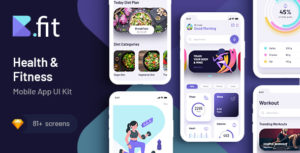Warning: Use of undefined constant full - assumed 'full' (this will throw an Error in a future version of PHP) in /home/453190.cloudwaysapps.com/aqvyrbnqhw/public_html/wp-content/themes/dgwork/template-parts/content-single.php on line 18

Foody Mobile App UI Kit is a full featured mobile UI Kit for getting started with restaurant, food and recipe applications brought to you. The UI Kit includes 21 screens for iOS providing many useful widget-style components for your inspiration.
Features
Pages Included
Source & Credits
Fonts: SF UI Display
Image: Unsplash
Icon: Flaticon
How to Use Adobe XD Files
Add or Replace Images: Select the Layers Group section of Artboard, double click on the Layer with Mask name, and you can adjust on the right side by clicking “Select Image”. You can also edit any text, color or any font file by double click and change the same.
Note
All images are just used for preview purpose only and replaced with Placeholder Images. They are not part of the template and not included in the final purchase files.
Please don’t forget to rate this item if you like it.